
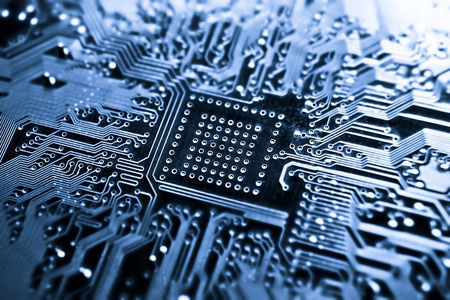
National Instruments Multisim (formerly Electronics Workbench Multisim) software integrates powerful SPICE simulation and schematic entry into a highly intuitive electronics lab on the PC. Based on professional printed circuit board design tools, NI Multisim was designed with the needs of educators in mind and aids student understanding through features such as integrated quizzes, virtual and rated components, 3D virtual breadboarding, easy measurements, and more. Questions? Speak with a Multisim technical expert at +604-6461113.
- Reinforce theory with unified, easy-to-use schematic capture and interactive simulation environment
- Teach instrumentation fundamentals with simulation-driven instruments and measurement probes
- Help students develop intuition with SPICE analyses such as transient, Monte Carlo, and noise
- Compare simulated data and real-world signals from NI ELVIS II hardware inside NI Multisim
- Simplify exploration of digital concepts with the ability to export to VHDL from the PLD schematic
- Prepares students for professional design activities with integrated layout and routing
- Uses forward and backward annotation to help students maintain up-to-date schematics
- Helps students produce their first PCBs with pick-and-place components and follow-me routing
- Exports to standard formats including Gerber to give students an understanding of industry practices
- Creates designs of up to four layers with up to 1,000 pins
- Easily capture schematics with NI Multisim
- Interactively simulate designs with industry-standard SPICE and XSPICE simulation
- Co-simulate C-code or assembly-based microcontroller designs with the NI Multisim MCU Module
- Transfer designs with the click of a button to NI Ultiboard for PCB layout and routing
- Help students keep their designs fully up-to-date with forward and back annotation
- Includes software made with education in mind - Multisim, Multisim MCU Module, and Ultiboard
- The premier circuit capture and simulation environment
- Optimize design behavior with 20 advanced analyses and 22 virtual instruments
- Comprehensive database of more than 17,500 devices and simulation models
- Advanced integration with real measurement data for custom design verification
- Advanced project management; includes project packing, version control, advanced spreadsheet view
- Integrated with NI Ultiboard layout for complete and streamlined prototyping
- Support for Intel/Atmel 8051/8052 and Microchip PIC16F84A
- Simulation with external RAM/ROM, LCDs, keypads, and so on
- Projects can include C, assembly, or hex code
- Advanced debugging including memory and register editing
- Source-code compatibility with third-party tools
- Intuitive, user-friendly suite of layout and routing tools to easily define PCB designs
- Flexible design environment that optimizes control or speed for efficient part and copper placement
- Seamless integration with NI Multisim to ensure easy transfer and management of design iterations
- Easy export of PCB layout to industry-standard formats for prototype and manufacture
- Professional autoplacement and autorouting functionality to quickly complete PCB design
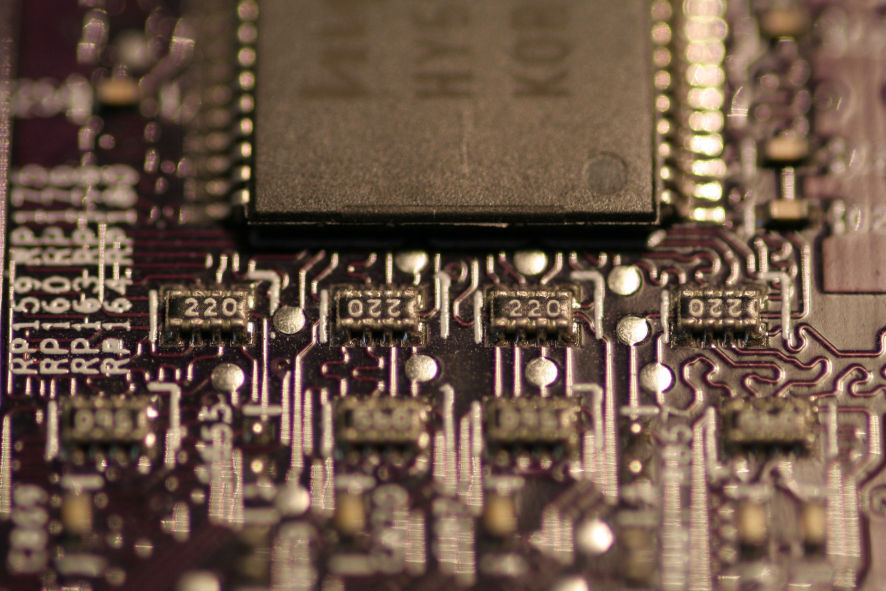
National Instruments Ultiboard software offers efficient PCB design layout and routing with a customizable environment to ensure feature accessibility and immediate productivity. The advanced spreadsheet view, toolbox, and design wizards help you easily manage, control, and define any board layout.
Integration with NI Multisim interactive SPICE-based simulation provides simple schematic transfer to PCB, while backward and forward annotation ensures design iteration management. Flexible tools optimize the placement of parts and copper with manual precision to define critical board elements or automated functionality to help you quickly complete a design. You can easily export industry-standard file formats such as Gerber and DXF to complete the design flow from schematic to layout.
The premier design platform for circuit simulation and PCB layout
Combine Multisim Power Pro capture and simulation with Ultiboard Power Pro layout
Complete suite of interactive simulation instruments and analyses to optimize design behavior
Integrate seamlessly with the flexible, 64-layer design environment of Ultiboard
Integrate simulation and real measurements to validate prototype behavior and improve analysis
Reduce prototype errors and design time with an integrated flow from schematic to layout



